We get that you are busy and being organized is a key to success. With the Top Producer dashboard, you will get a high-level picture of your business and it will help guide you through your day-to-day activities. The dashboard will be the first thing you see when login to your CRM and will display all your critical information so that nothing gets missed.
The dashboard contains many different areas as you will see below.
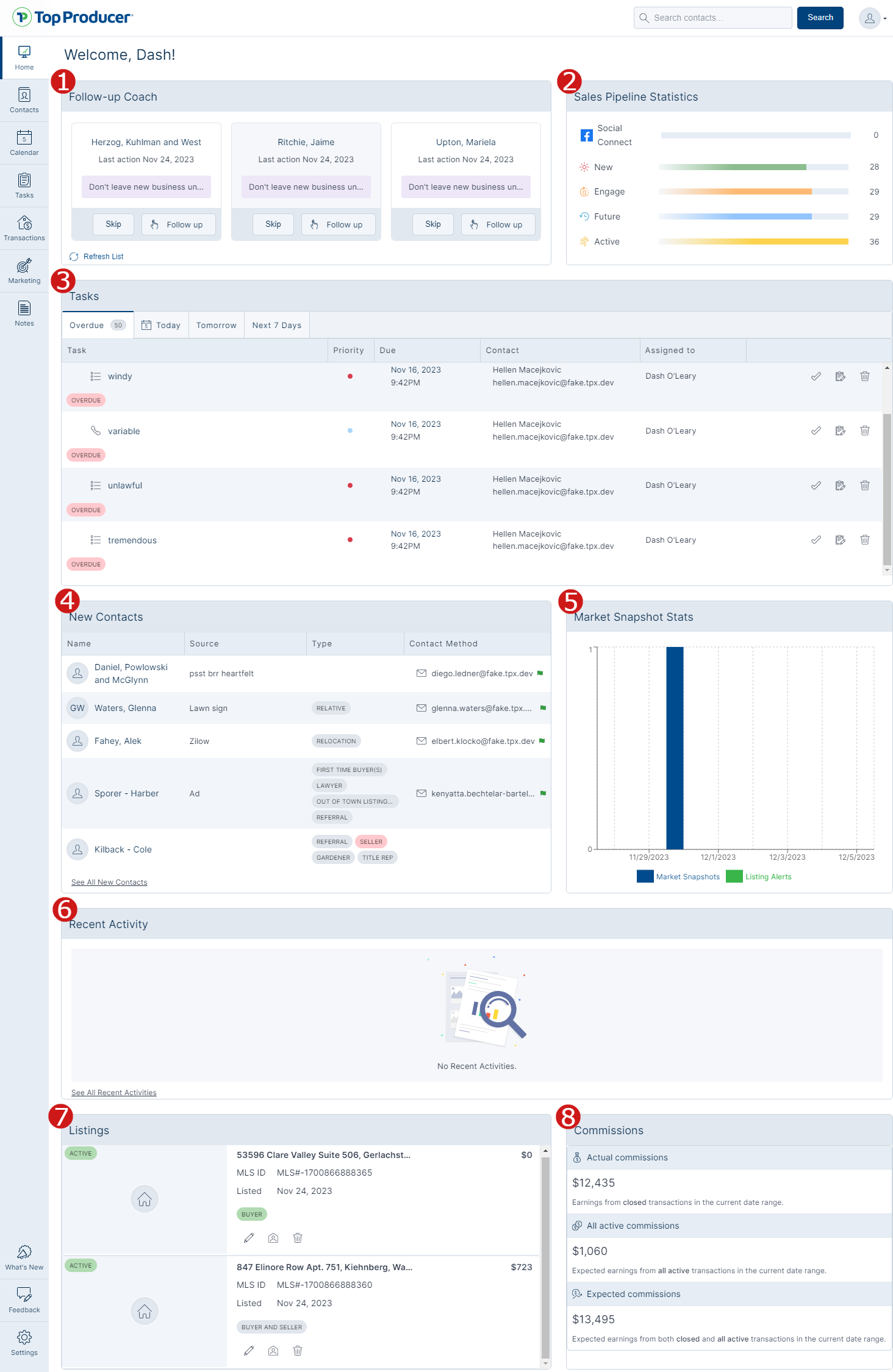
What areas make up our dashboard:
- Follow Up Coach: Everyday our system will select 3 contacts in need of follow-up. Take a few minutes each day to reach out to these contacts and you will be surprised how much difference regular follow-up will make to your business. Contacts will appear based on preset rules including the last time an action was recorded for them.
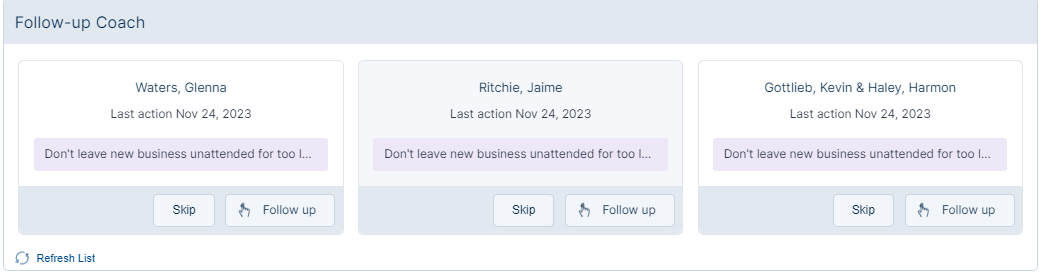
Want to follow up with more than 3 contacts? Once you have followed up with any of the contacts, simply click on Refresh List and up to 3 new contacts will appear.
- Sales Pipeline Statistics: Here you will be able to quickly see a visual breakdown of two important pieces of information. First, how many leads have come in from Social Connect. Second, what status the rest of your contacts are in. Clicking on each of the statuses or on the Social Connect option will bring up the contacts located in each category.
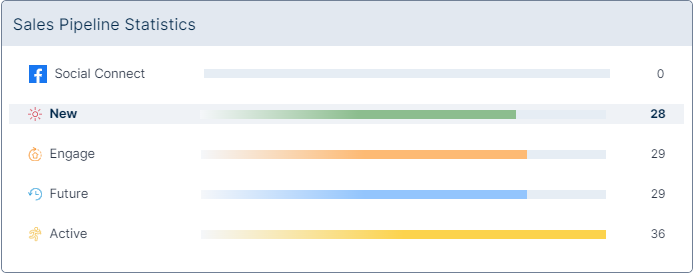
- Tasks: This is a key section of the dashboard as you will see your daily activities front and center so that nothing gets missed. Daily, you will see 5 tasks displayed and you can click through overdue tasks, tasks due today, tasks due tomorrow, and tasks over the next 7 days. Tasks can easily be opened and managed directly from the dashboard.
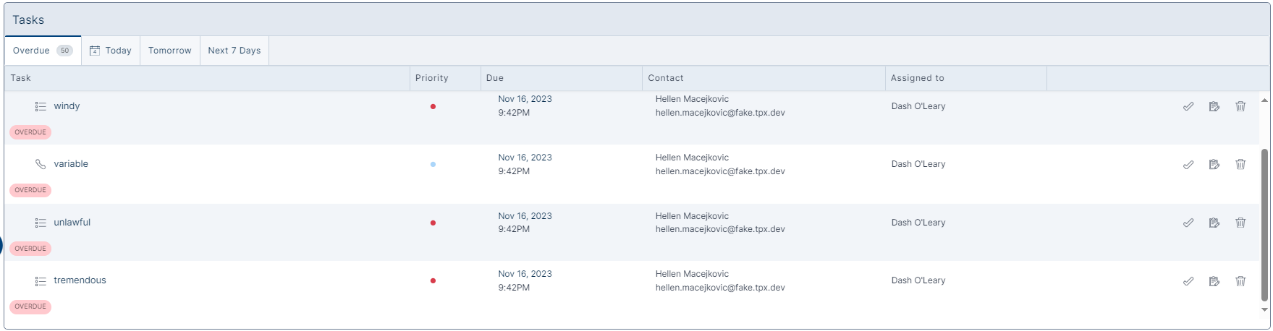
- New Contacts: In this section, 5 of your most recent contacts will appear. This will allow you to quickly see your new leads so that you can take action and connect. These contacts will be sorted by either the creation date or the last action by the agent if one exists.
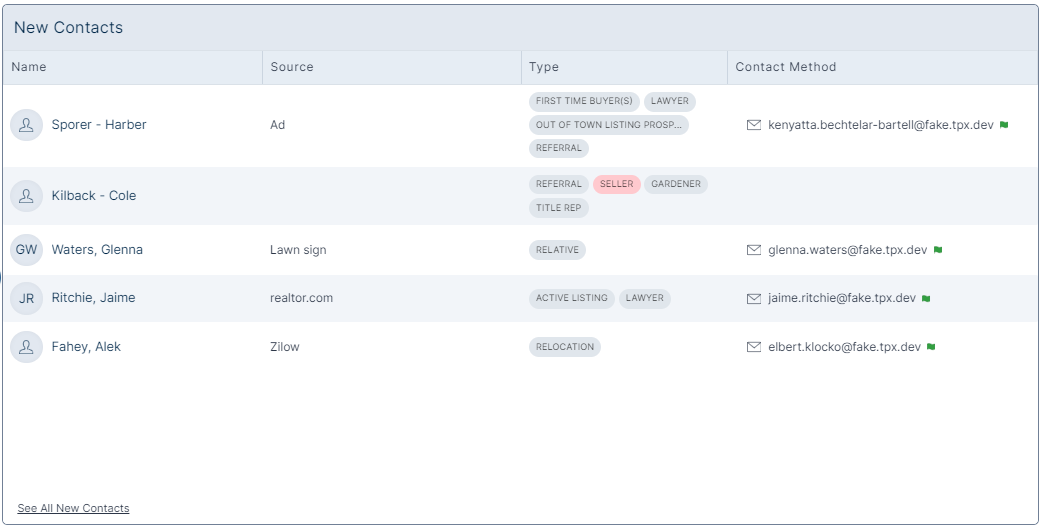
- Market Snapshot Stats: In this area we have a graphical display showing how many Market Snapshot reports and Listing Alerts were sent out each day. This makes it easier to see the automation that goes on behind the scenes to ensure your contacts are being followed up with.
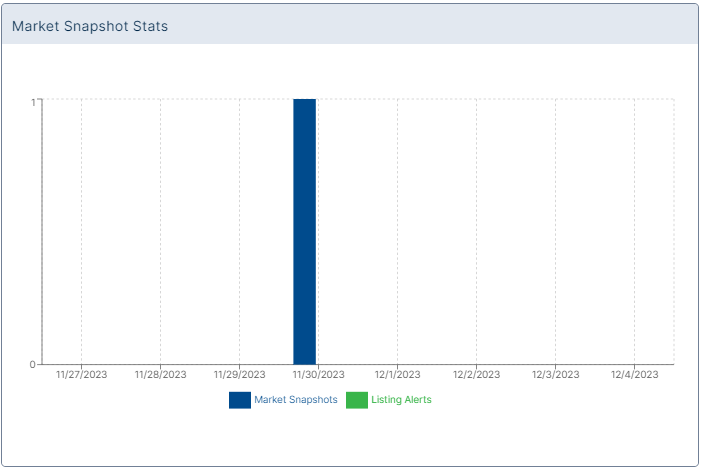
- Recent Activity: For this section, 5 of your contacts that have most recently responded to you will appear. The link to see all recent activity will bring up the contacts that have responded to you most recently.
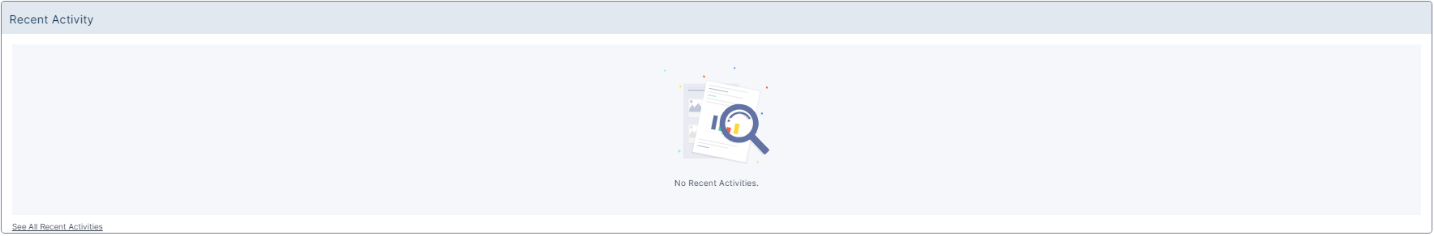
- Listings: With our listings section, you can view 3 of your listings if they are active, active under contract, or pending. Each listing will display the Property Address, Price, MLS Number, Listed Date, and Client Name.
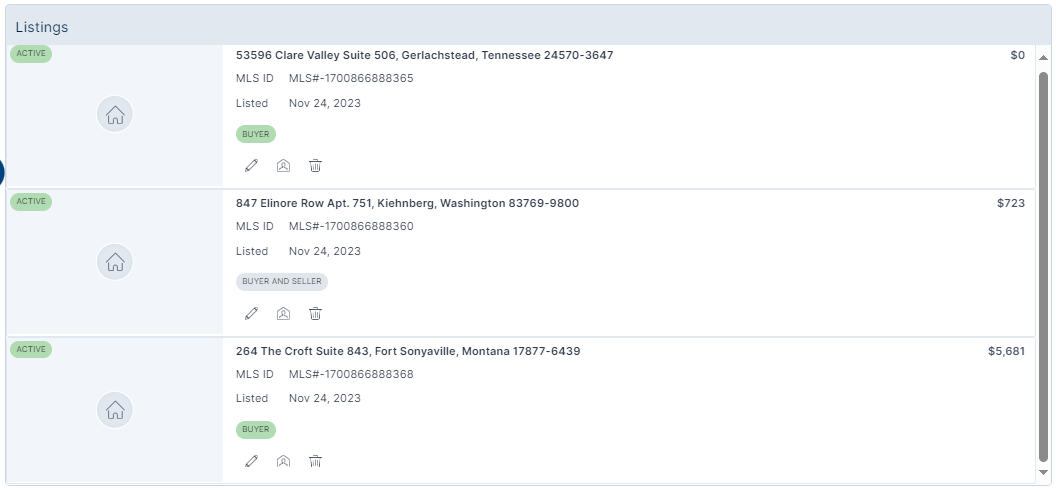
- Commissions: The last section we have is for your commissions. Here we have a straightforward way for you to see how your business is performing. At a glance you can see your actual commissions, all active commissions, and expected commissions.
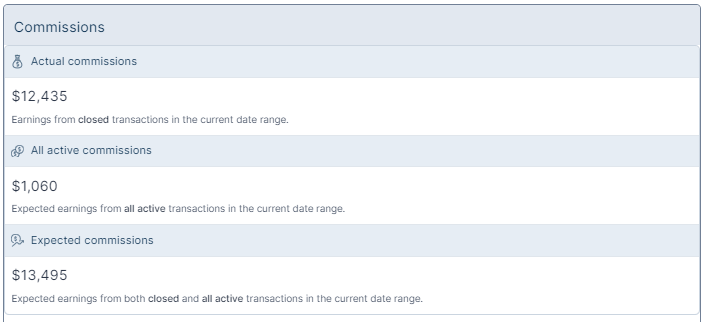
No matter where you are inside of Top Producer X, you can always get back to the dashboard by clicking on the Home icon.
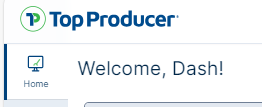
Still have questions? Please contact us at the information below.
