Top Producer X now offers another way to search! With the Top Producer advanced search, you will be able to search contacts in a more targeted way.
Want to search by the beginning of a contact’s first name? Go for it! Part of the last name? No problem! Looking for all contacts with a specific contact type? It’ll take care of that for you and more!
The advanced search icon is now displayed on every page in Top Producer X:
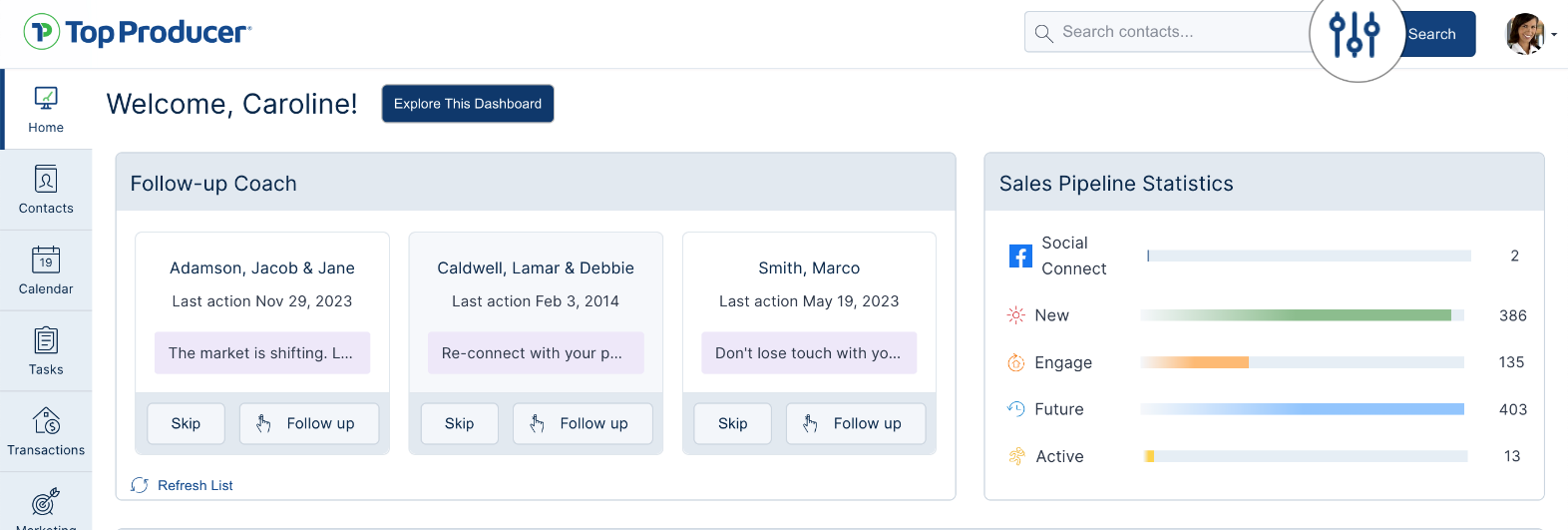
Hovering over the icon will also display the ‘Advanced Search’ label:
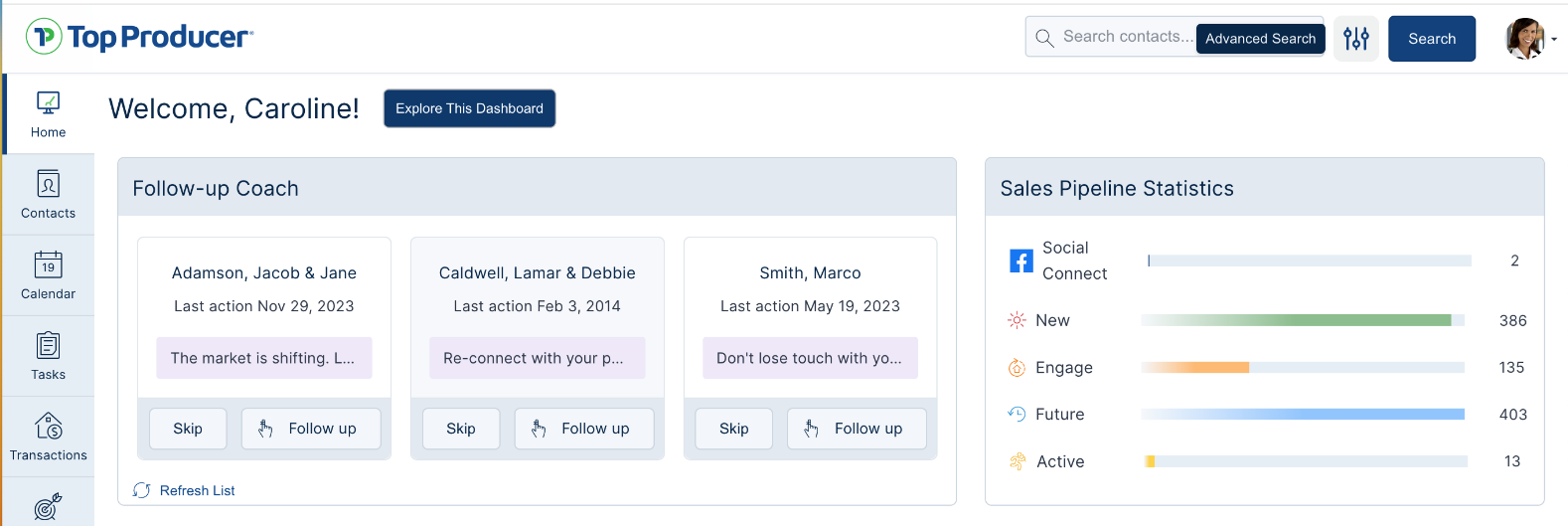
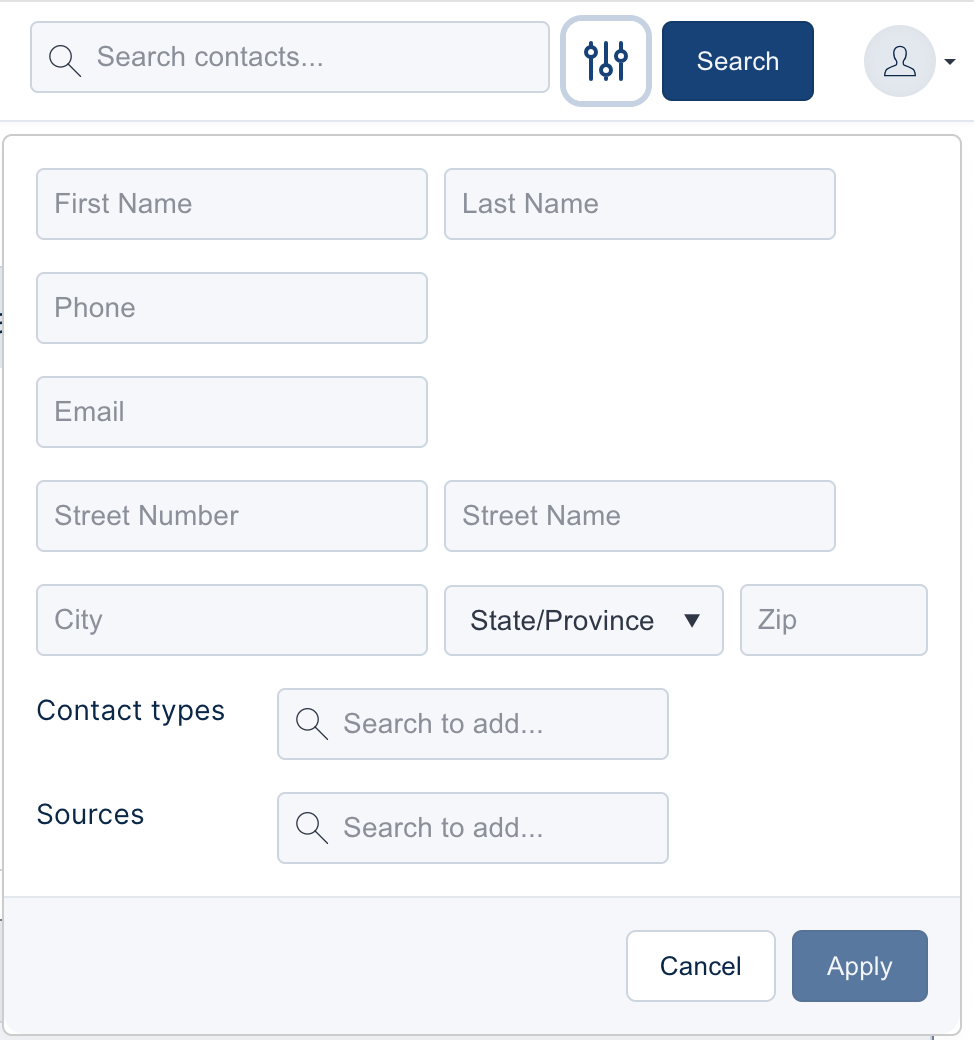
Benefits of Advanced Search:
- Straightforward: The advanced search is your tool when wanting to search by a specific piece of criteria. (No more having to type ‘is:’)!
- The following fields will return records that start with the value entered:
- First Name
- Last Name (e.g. O’ finds O’Connor, O’Kon-Jones, O’Reily…)
- Phone
- Street Name (e.g. Fa (or fa) finds Fadel, Faye, Fausto…)
- City (e.g. Santa finds Santa Clarita, Santa Monica, Santa Rosa…)
- Zip (e.g. 91 finds 91411, 91833; 023 will find 02345 & 02346)
- A1A2B2 does not find A1A 2B2 (space in middle); expected; search A1A finds A1A 2B2
- A1A2B2 does not find A1A 2B2 (space in middle); expected; search A1A finds A1A 2B2
- The following fields will return records that contain with the value entered:
- Street Number
- The following fields will return records that start with the value entered:
- Precise: Needing to see all records in your database that you’ve assigned a specific ‘Contact Type’? Looking for all ‘Buyer’ contacts? No problem!
- By selecting the desired ‘Contact Type’ and hitting ‘Apply’ those specific results will return for you:
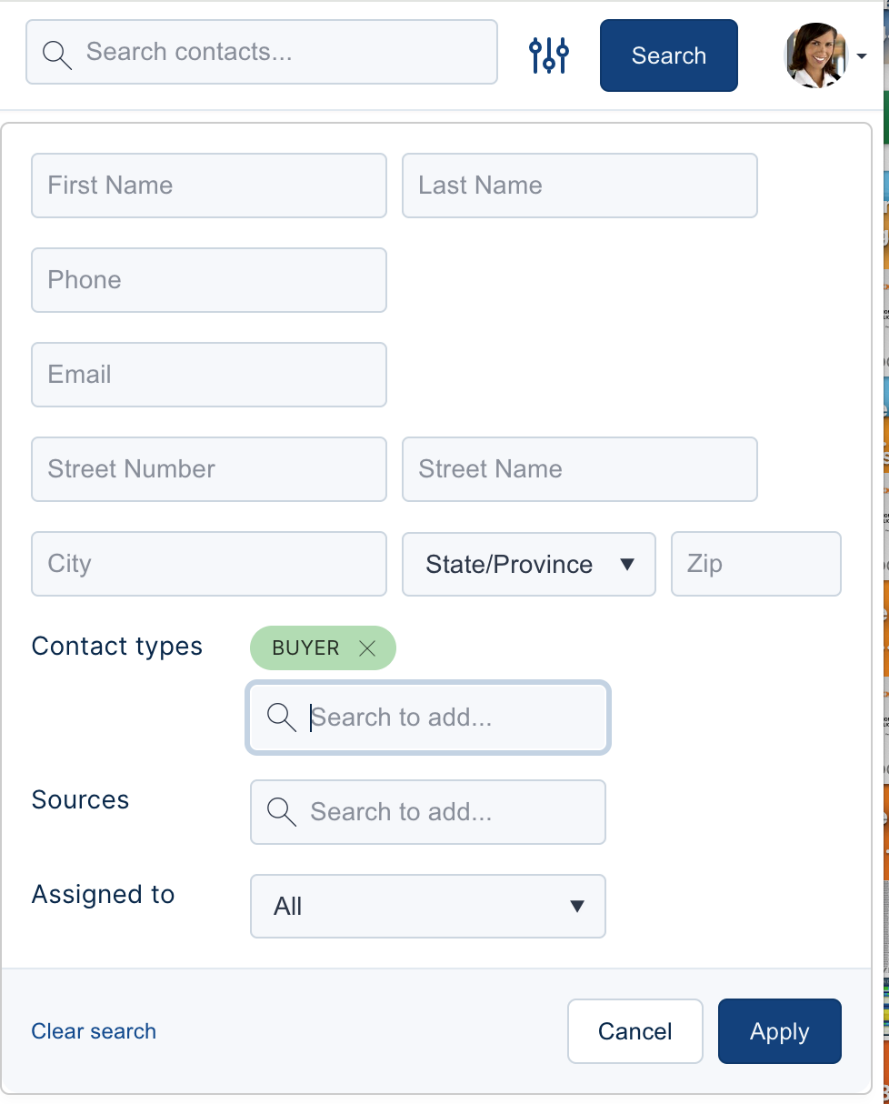
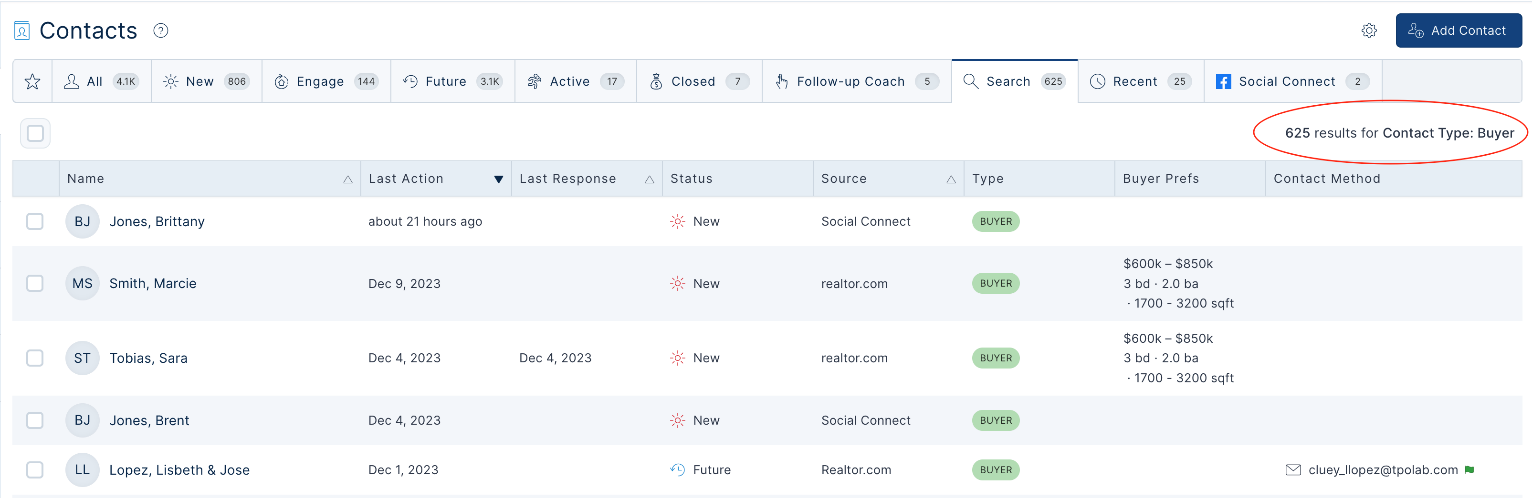
- Efficient: Spend less time wading through search results by getting the results you need the first time. Here are other tips for how the new advanced search works:
- Searches return results regardless of upper/lower case
- Zip code + searches are supported
- A name search will return both primary and secondary contacts
- Both the phone and the email search will search all fields (mobile, home, business, other)
- The address search looks for both primary and secondary properties (excluding pre-owned)
No matter where you are inside of Top Producer X, you can always start an Advanced Search by using the new advanced search icon next to the search bar.
What Doesn’t It Do?
- Search fields with blank/empty values
- Search the ‘Notes’ field of contact records
- Search listings/transactions
We’ll be working on including this functionality and more in future releases!
