How do I add TPX to my mobile phone?
- You can easily add an icon for Top Producer Mobile on your device’s Home screen. This will give you quick access to Top Producer Mobile with one touch! Using the browser on your device, go to https://crm.topproducer.com and log in.
- When you are logged in to Top Producer Mobile, follow these steps:
- iPhone (Safari): Tap
 > then tap Add to Home Screen.
> then tap Add to Home Screen. - iPhone (Chrome – bookmark only): Tap
 > then tap . (This adds a bookmark to your Bookmarks)
> then tap . (This adds a bookmark to your Bookmarks) - Android (Chrome browser): Tap
 > then tap Add to Home screen or Install web app.
> then tap Add to Home screen or Install web app.
Tip for iPhone Users
It’s easy to save your password in Safari! After entering your password on the login screen, tap Passwords.
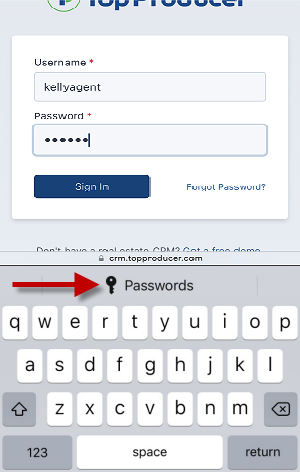
Then tap Save Password.
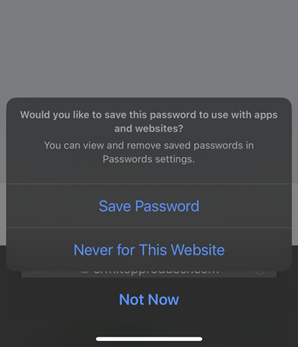
Log in to Top Producer Mobile.
Still have questions? Please contact us at the information below.
