Set up Market Snapshot® to conveniently send reports to your contacts directly from Top Producer® X CRM. If you aren’t a Market Snapshot® subscriber, request a demo or skip to the next step.
To Set up Market Snapshot®
If you entered your personal information and MLS credentials, Market Snapshot® should already be set up for you. Go to Settings > Market Snapshot to verify your Market Snapshot® is ready to go.
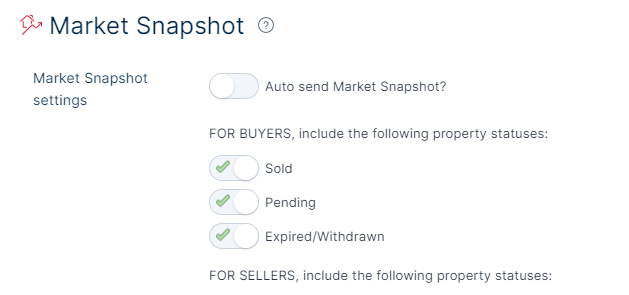
Once you’ve checked your settings, you’re ready to start sending Market Snapshot® reports.
>>Next step: Add, import and sync contacts
Still have questions? Please contact us at the information below.
