Keep on top of your schedule in the Calendar (Log in > Calendar). Set up Calendar Sync to sync appointments from your iCloud, Google, or Microsoft (Outlook, Office 365) calendar.
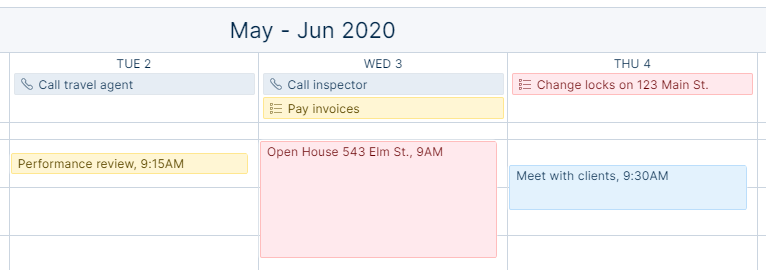
Choose between Month, Week, and Day views. Navigate between time periods with the arrows in the top left, and quickly jump back to today with the Today button.
Click a task or appointment for more details, or click an empty space on the calendar to create a new task or add an important date. Click the Set Defaults icon ![]() to change your default view (month/week/day) and week start day.
to change your default view (month/week/day) and week start day.
Log in to Top Producer® X CRM
Still have questions? Please contact us at the information below.
