Configuring Microsoft Edge to work with Top Producer Editor
To edit a personal Flyer, Presentation, Envelope, Label, or Postcard template, you will need to login via Internet Explorer, or Microsoft Edge (Internet Explorer mode). This is due to a change in technology as the Top Producer Editor plugin longer works with other browsers.
Microsoft Edge users can follow these steps to enabling Internet Explorer mode:
- Open
 Microsoft Edge.
Microsoft Edge. - Navigate to https://www.topproducer8i.com/ in the address bar.
- Click on the 3-dots in the upper right.
- Click on
 Reload in Internet Explorer mode.
Reload in Internet Explorer mode. - Toggle on the second option only: Open this page in Internet Explorer mode next time
 and click .
and click .
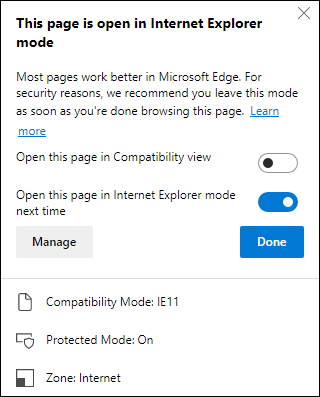
After 30 days, you’ll need to repeat this process to continue using Top Producer Editor in Microsoft Edge.
Still have questions? Please contact us at the information below.
