Social Connect is the newest addition to the Top Producer line of Realtor products. With this software, we will help get new inquiries by adding ads seen on Facebook and Instagram. Once a viewer clicks on those ads, it will create a new lead in your Top Producer program and have its own initial Lead Auto Response Plan set up on it.
This article will go over how to set it up, and the important parts to follow up with and keep an eye on. The first location to investigate is the Marketing tab from the left side of the screen. Keep in mind, this feature is only available in Top Producer X.
Step 1:
Once you have purchased the software, and logged into the program, you will be greeted with the following screen. If you have used Top Producer X in the past and have already setup your MLS connection, this section will not be needed, and you can skip to step 2.
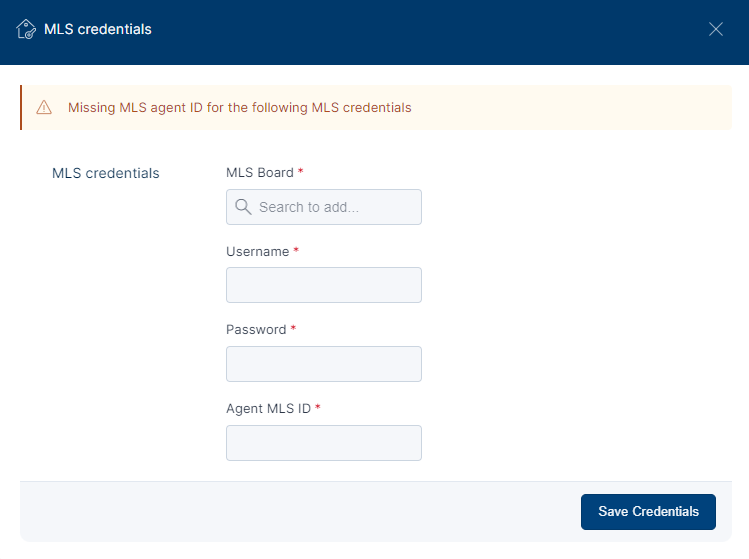
Step 2:
As you will be having new ads created and uploaded to Facebook and Instagram, you may start seeing new leads flowing in very quickly. With that in mind, it’s recommended that you setup the Lead Response Plan to ensure that no new inquiry is missed, and you are reaching out to potential clients.
This link can take you to the full settings and setup information needed.
Top Producer® X CRM: Lead Response Plan – Top Producer Support
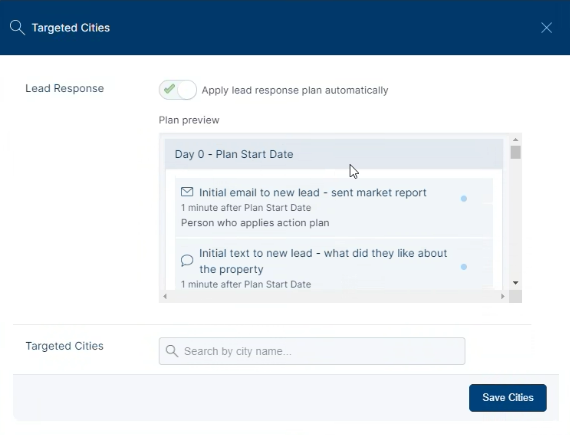
Step 3:
Once you are happy with the plan and how it flows, it is time to choose the cities that your ads will show up in. Keep in mind that the city list is taken directly from Facebook and Instagram, and may encompass a larger area than normal, and may include some subdivisions that normally would not appear there.
At the very bottom of the Social Connect dashboard, you will find the following image that will allow you to choose your cities:
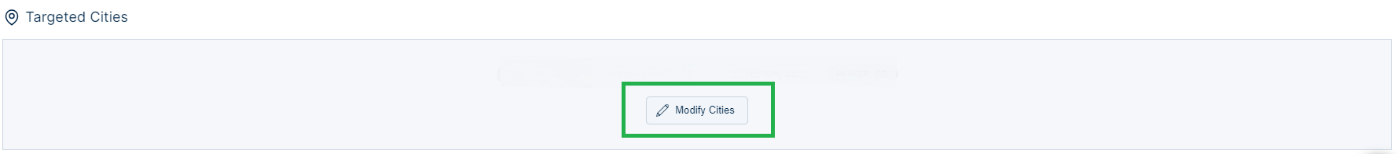
Clicking on the Modify Cities option will bring the next screen up for you to choose. You can choose up to 5 cities and those are the ones that your ads will show up in, and you will start getting inquiries from potential clients. Reminder – Cities names are from the Facebook and Instagram databases:
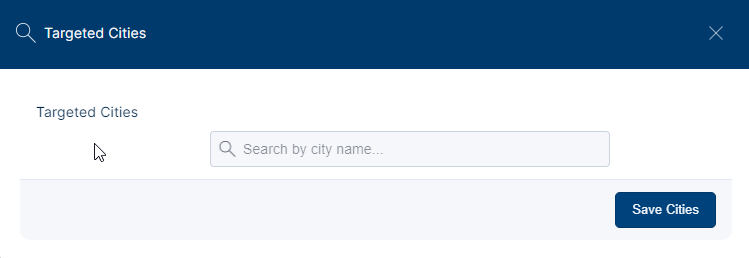
As soon as the cities have been entered into Top Producer X, our team will start the work of creating your ad for you. These ads can take up to 24 hours to populate and will show up for anyone in those cities that have been looking at real estate related sites, or doing searches that relate to the real estate market.
There are 3 types of ads that we create, the Listing Ad, the Sold Listing Ad, and then a Buyers Guide. The following will explain how they all work for you.
Active Listing Ad
Active Listing Ad
Step 1: Ad shows
The ad will start off showing up to 20 of your most recent listings direct from your MLS. These are pulled directly from the feed on the MLS, meaning you don’t have to do anything to get them to show up on Facebook or Instagram.
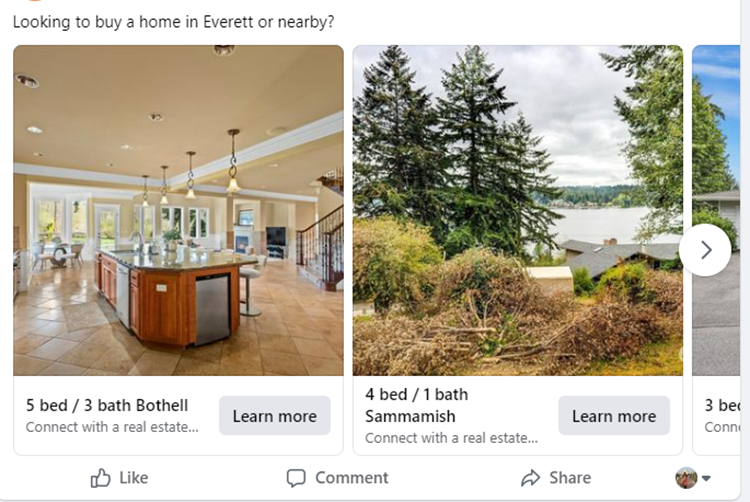
Step 2: Want more info
Once the viewer clicks on the “Learn More” option, they will get the next popup that is asking them to confirm they are looking for information related to the property that you have listed.

Step 3: Contact Info
One of the main advantages of being connected to Facebook and Instagram is that it will auto populate the information from the users account. When the user clicks on the “Next” button, they will be faced with the following screen, however it will be filled in.
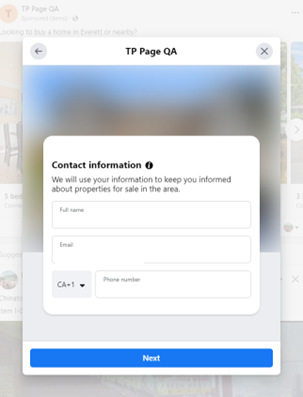
Step 4: Submit
Once the “Next” button is clicked on this screen, the viewer will be met with the following screen that confirms that they want to have their information passed along to you (the agent), to start receiving more information from you that can turn this from an inquiry, to a lead, to a client.
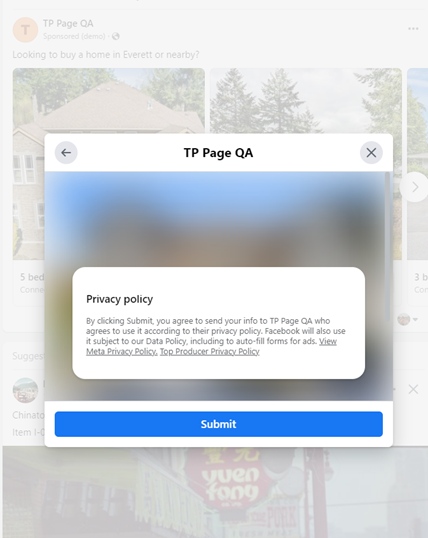
Step 5: Thank you and can download a buyer’s guide if the cust wants
We do also have a buyer’s guide that can be downloaded as well for every visitor. This will show up frequently if you do not have any listings or sold listings showing up.

The Buyer’s Guide will direct the user to https://learnmore.topproducer.com/home-buyer-guide-sc
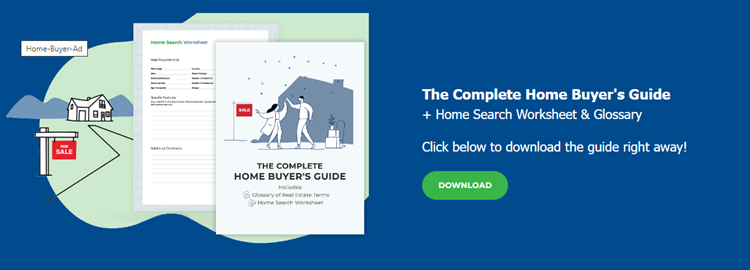
The download will take the customer to https://www.topproducer.com/hubfs/sc/Home-Buyer-Guide.pdf
Sold Listing Ad
Sold Listing Ad
Step 1: Ad shows
As with the listings, our ads can show you up to 20 of the sold listings you have on your MLS. These can be pulled up to 2 years prior to the date the ad is showing. The images following will be very similar to the steps in the listing section for your information.
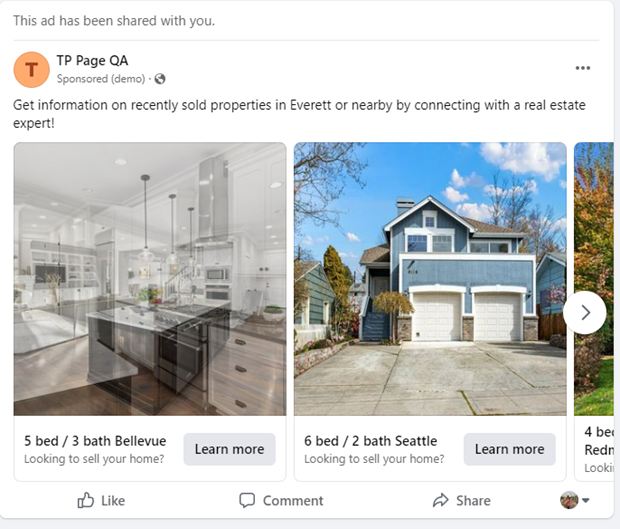
Step 2: Click “Learn More”
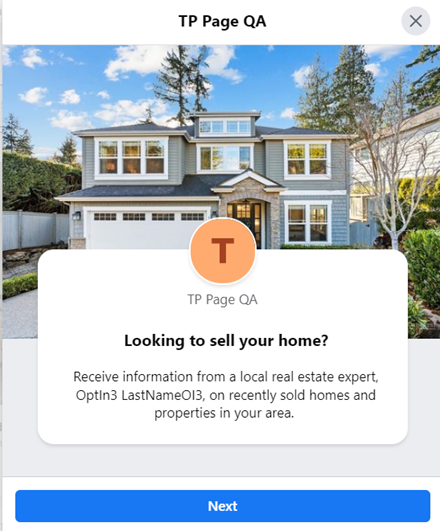
Step 3: Enter Contact Info
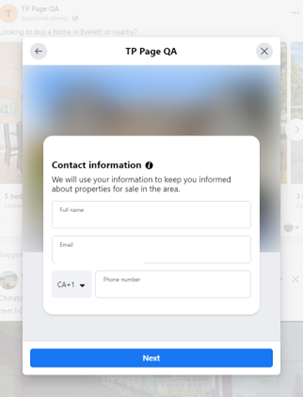
Step 4: Submit

Step 5: Thank you and can download a buyer’s guide if the cust wants

The Buyer’s Guide will direct the user to https://learnmore.topproducer.com/home-buyer-guide-sc
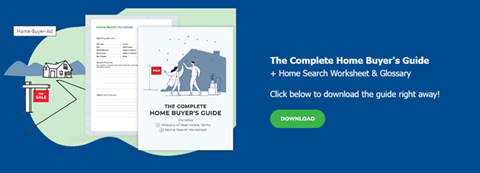
The download will take the customer to https://www.topproducer.com/hubfs/sc/Home-Buyer-Guide.pdf
Once the Facebook or Instagram user has finished filling all of that information out, the details will be moved to your Top Producer X dashboard and the auto responder will activate for you.
The main dashboard for the program can be found under the Marketing tab in Top Producer X, and once you click on it you will be taken to the main dashboard.
The All Time Performance section:
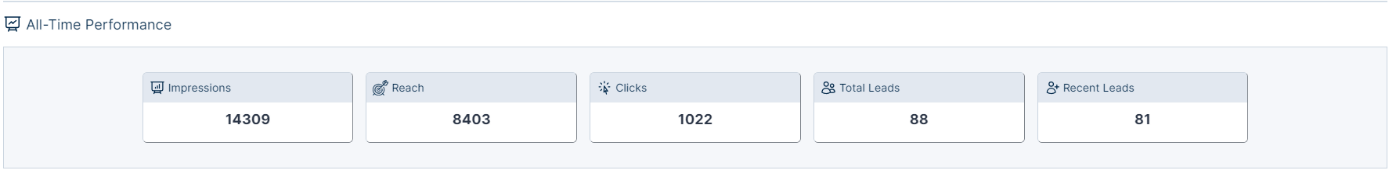
Here you are going to find how your ads are doing and how much they are being seen by the right people that need to see them.
As soon as that information is sent to the customer, the information will be sent to Top Producer immediately and will be in its own tab titled Social Connect. Each contact will also be given the Contact Type of Social Connect to allow for ease of searching as well.
(names have been removed from the image)
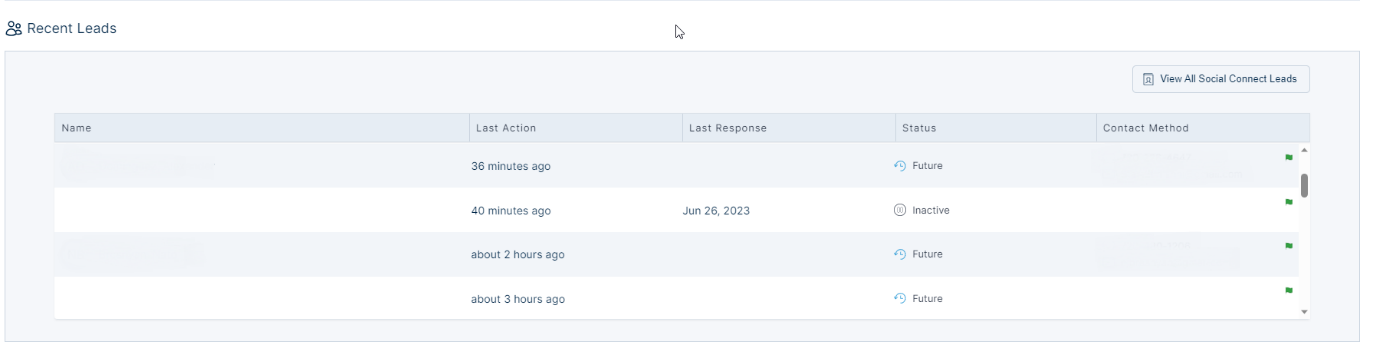
Two particularly important aspects of the Top Producer X software that will enhance the functionality of this software are Email Integration and Text messaging (US customers only) as the built-in auto response plan for these clients sends both. The link below will take you to another article to help organize that.
Top Producer® X CRM: Settings – Top Producer Support
Our team also offers one on one assistance, to help you get the most benefit out of your Top Producer software with Social Connect capabilities. Look at the plans we offer, to allow you to start your journey right with detailed training to get the most out of your software. Our team of experts is ready to assist!
Real Estate Software Onboarding – Top Producer®
