Set up calendar sync to sync appointments with your iCloud, Google, or Microsoft (Outlook, Office365) calendar.
To Sync Your Calendar
To set up calendar sync, go to Settings > Calendar Sync. Enter your email address, click Authorize, and follow the prompts to complete the setup.
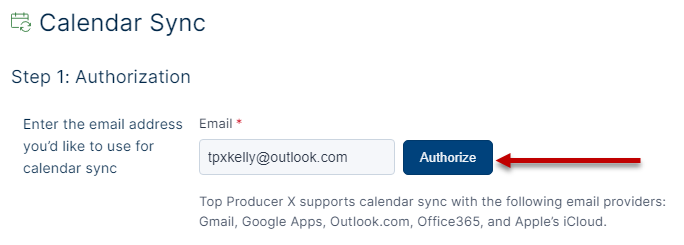
Once setup is complete, appointments added or deleted in one system will be automatically synced over to the other.
>>Next step: Set up texting
Still have questions? Please contact us at the information below.
