If you do not have any listings with open houses, the Open House Calendar page will appear empty when viewed. A better way to display your open houses is to use the Open House Calendar Web Box. This web box will only appear on the selected pages if there is an open house scheduled.
To create an Open House Calendar Web Box:
- Click Edit Site from the main menu.
- Click Manage My Web Boxes to open the Web Box Manager.
-
Click Create a New Web Box, then select Open House Calendar.
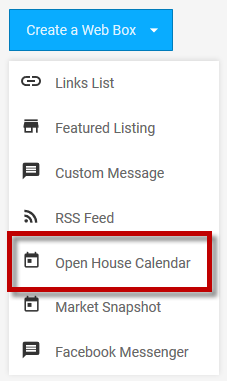
-
Enter a Web Box Title. If the Display title on this Web Box setting is set to Yes, the title will appear as part of the Web Box. In the Maximum Items pull-down, select the maximum number of Open Houses that will be displayed at any one time.
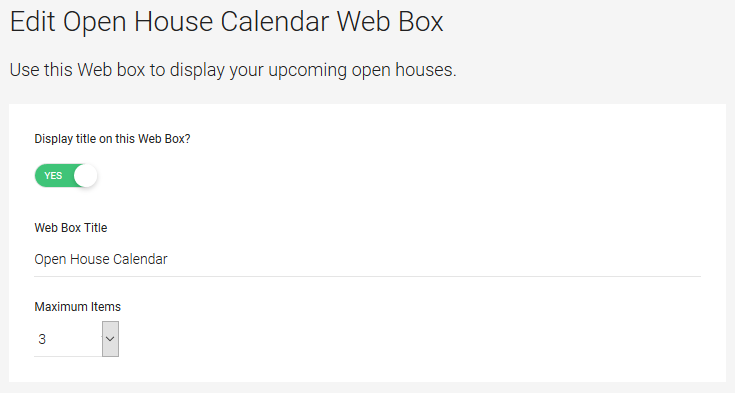
-
Use the checkboxes below to select what information will be displayed for each open house in the web box.
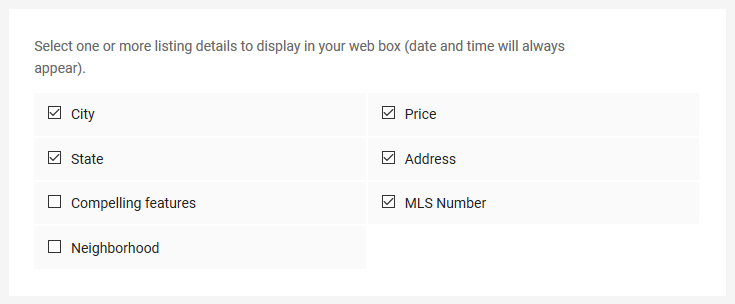
- Click Save Web Box to save the new web box.
Your new Open House Web Box will now appear under the Web Box Manager. To apply it to web pages, click the Manage Pages button next to the web box, select the pages you’d like to add it to and click Submit.
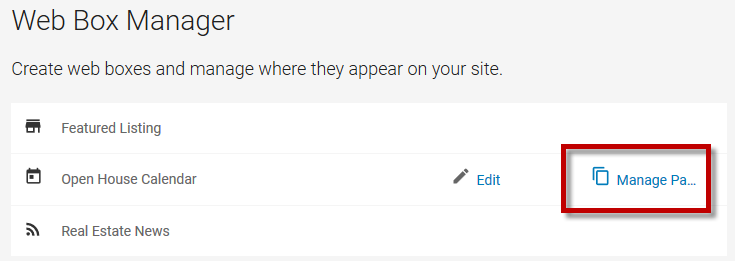
The Open House Web Box will now display on the pages you’ve selected. When you Add Open House information to your Listings, they will appear in the web box.
