By adding subpages you can include more content to a main web page without cluttering up the page. Subpages are neatly organized as buttons on the main web page.
To create a subpage, you need to select the main page under which this subpage will be located. Each main page can have an unlimited number of subpages.
- From the main menu click Edit Site. The Website Manager window opens.
- Click Manage My Pages. The Page Manager window opens.
- From the list of Web pages, main page to which you would like to add a subpage.
-
Click Add Subpage, then select the type of page you would like to add.
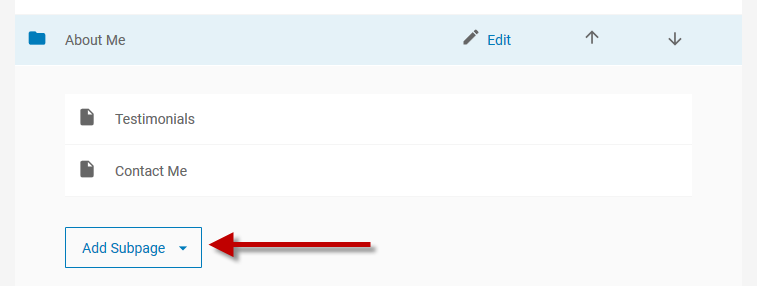
- From the Edit Page screen, make the changes you’d like to the subpage.
- Click the Preview button to preview the subpage. Click Save Page once you are done creating the subpage.
Log in to create a subpage.
Still have questions? Please contact us at the information below.
