If you wish to create a form to capture visitor information from your website, you must create a new Lead Form page for your site. The lead information captured by the form can then be sent to either your Top Producer CRM account or to an email address.
- From the main menu click Edit Site. The Website Manager window opens.
- Click Manage My Pages. The Page Manager window opens.
- Click the Add Main Page button and select Lead Form. The Add Lead Form Page opens.
- Enter a page name, title, description and keywords into their appropriate fields under Page Settings.
-
Include an introduction, if desired, in the Introduction section.
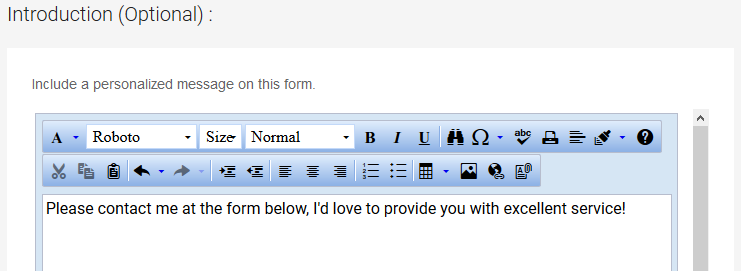
-
In the Lead Management section, you can choose whether or not to send an automated response and customize that response.
- Click the Preview button to preview the form in a separate window.
- Click Save Page once you have finished configuring the form.
Log in to create a lead form page.
Still have questions? Please contact us at the information below.
