Below is a list of Frequently Asked Questions about Market Snapshot. Click a link to learn more:
Will the Market Snapshot report display correctly no matter what device the client views it on (desktop, smartphone or tablet)?Yes, Market Snapshot appears flawlessly and consistently on any device!
When consumers check out your report on their smartphone, they see this:
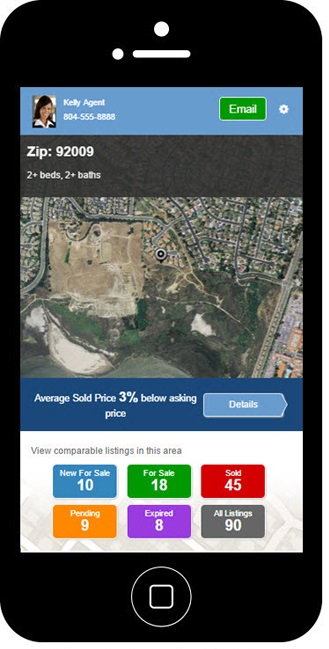
When they check it out on a medium-sized screen (tablet), they see this:
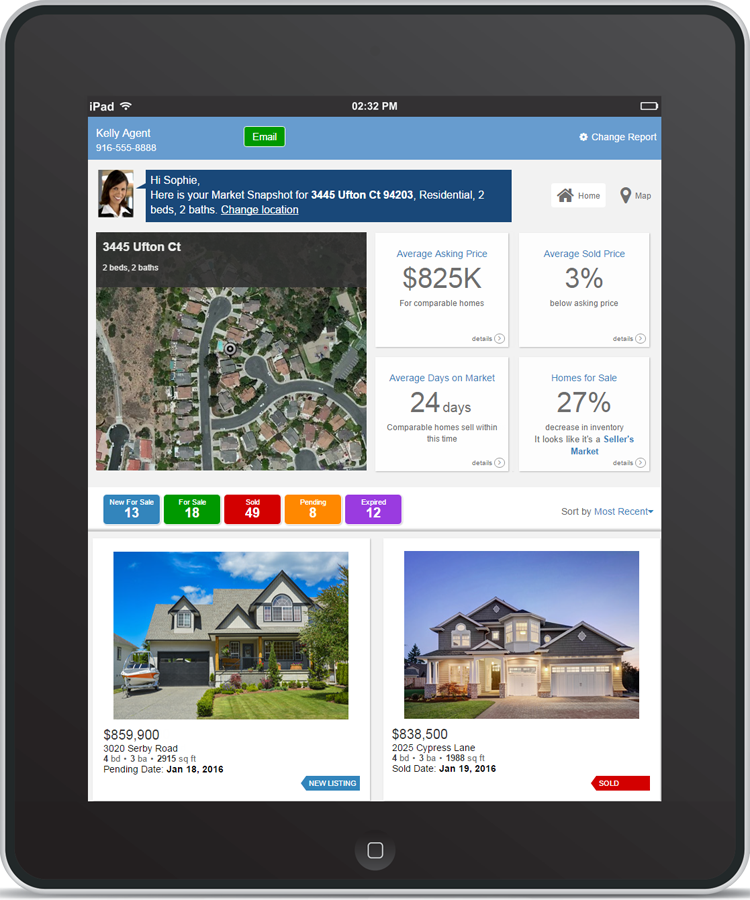
And when they check it out on a larger screen (desktop/laptop), they’ll see this:
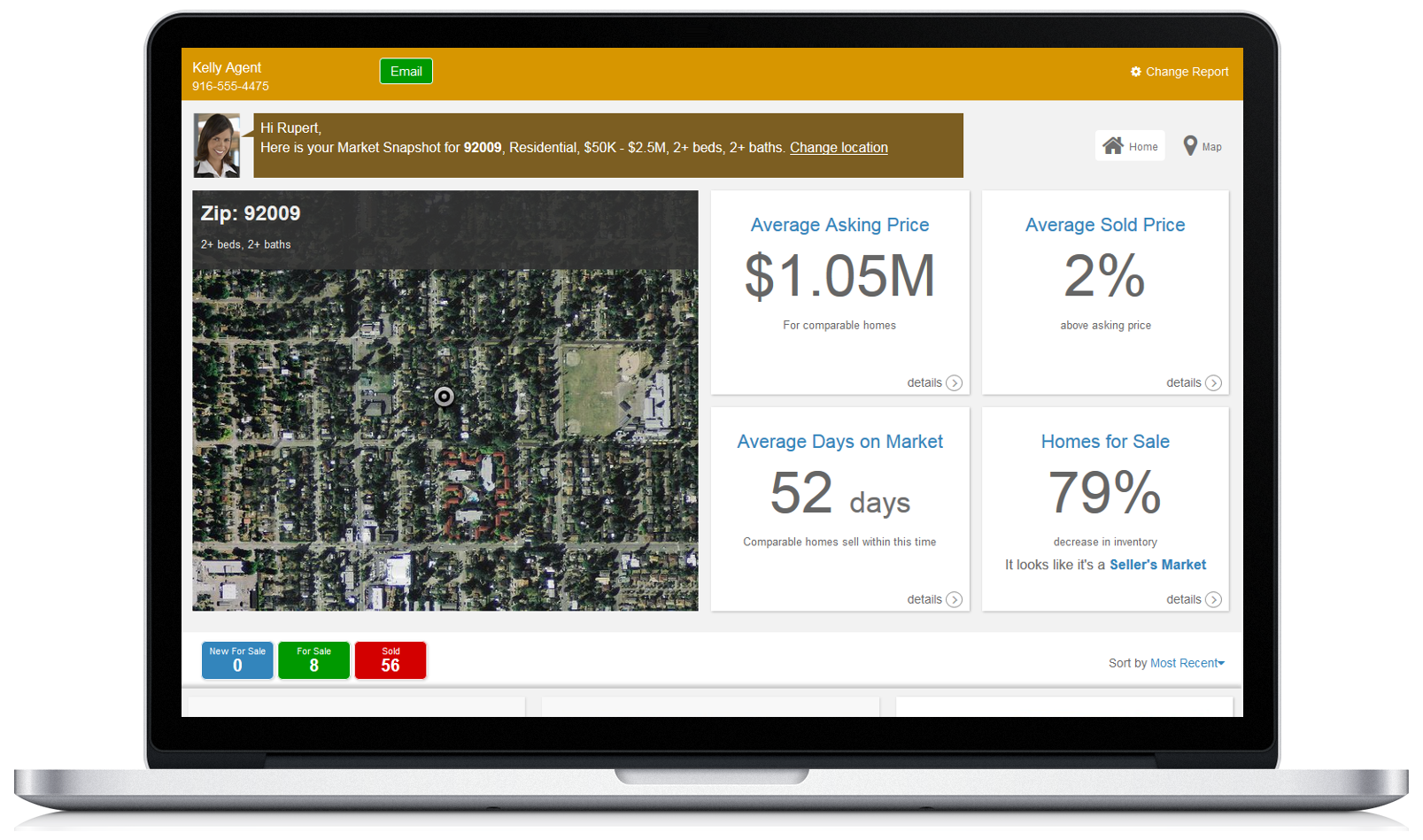
Yes, listing alerts will do just that! If a consumer is receiving a Market Snapshot every 1-2 weeks, they’ll automatically receive alerts when listings in their area of interest change. The minute we find out about a new listing, a price change, or a sold listing, an alert is automatically sent on your behalf so they’ll hear about it from you! For details, see Listing Alerts.
Yes! Whenever a consumer receives a Market Snapshot, they can change their snapshot criteria by clicking Change Report in the top right of the snapshot.
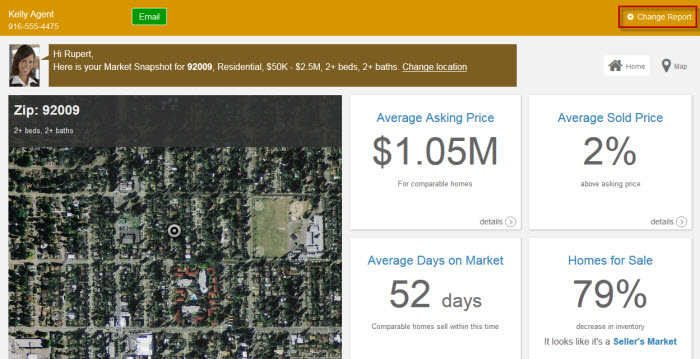
Similarly, when they’re viewing a Listing Alert, they can click the Settings link to change their criteria.
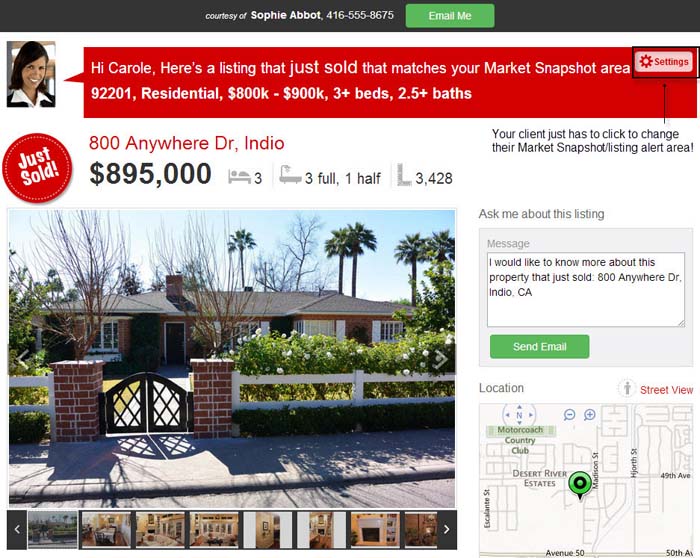
Updates to the Market Snapshot are regularly scheduled every 2 weeks and the consumer can change the updates to be more or less frequent, or to not update at all.
To stop a Market Snapshot, log in to Top Producer® X CRM, go to the contact record > Snapshot Reports tab and click Stop next to the report.
After 3 months, instances of the Market Snapshots are purged from the system and can no longer be viewed by either the consumer or you. If a scheduled update has occurred, then the later versions can still be seen. Stopping Market Snapshots does not delete them. They will exist until the system purges them at 3 months.
No. Use as many as you want or need.
By default, every time Market Snapshot sends a Snapshot to one of your leads, you will also get an email with the link to the Snapshot so you can see exactly what each of your leads is seeing. You can also view the Market Snapshot inside of Top Producer® X CRM in the Snapshot Reports tab of the contact record.
No, because they don’t get the report itself. They just get a link in an email that takes them to the report. There are no huge downloads to clog up someone’s inbox. Updates of the Snapshot will appear in the same location, so even later updates of the Snapshot will always use the same link.
No. Market Snapshot is designed to be an interactive online report, with access to a multitude of data through different “tabs” on the page. It is not possible to generate a printed report that contains all of the information.
While it is sometimes possible to use your browser options to print the contents visible on the screen, it is not guaranteed the output will appear correctly. Using your browser to print a Snapshot is not supported, and as such, Top Producer Customer Care will not be able to assist in resolving any printing issues encountered.
No, it is kept on a private site for you and the consumer alone. The link sent in the email is unique for each consumer. Even the link you get to view the Market Snapshot is different from the consumer’s, so we can tell when you are looking at the Snapshot and when the consumer is. This means we can determine when the consumer viewed the Snapshot and display that information for you.
If you subscribe to both Market Snapshot and Top Producer with multiple Agent accounts, only the Responsible Agent account (main account owner) will be able to create a Market Snapshot. Team members will not have access to the Market Snapshot functions in Top Producer.
If a team member is provided with the Responsible Agent’s username and password, they can log in to Top Producer® X CRM and subsequently generate a Snapshot. However, the Snapshots will still contain the branding of the Responsible Agent.
Important: We do not recommend giving your username and password out at any time
Market Snapshots are kept for three months. Even for scheduled updates to the Snapshot, only the last three months are available. If three months have passed without any updates, the Snapshot is removed and the consumer needs to contact you to get a new one.
This depends. Market Snapshot is a quick response to the consumer about general market information to impress him or her with your response speed, level of knowledge, and access to the latest property information. The Market Snapshot gives the consumer an overview of their neighborhood, but they still need the expert analysis of a real estate professional to get an accurate idea of the value of their home if they are planning to sell. The best thing to do is to contact the lead and determine if an HMR or a CMA is required.
A couple of things could go wrong. The consumer’s property may be so unique there are no similar properties anywhere in the area. The MLS board may be down for maintenance when the consumer enters his or her request. Any reason that stops Market Snapshot from getting enough property information in the consumer’s area will stop the Snapshot.
Even if there are problems generating the Market Snapshot, you will still receive the lead just as you normally do.
An email will be sent to the consumer letting them know you are working on the report and that you will be contacting them soon with the information they requested. You will also get an email letting you know that the Market Snapshot could not be automatically sent.
By default, you’ll receive an email alert when a consumer has viewed the Snapshot, so you can follow-up immediately.
In addition, if you click the report under the Snapshot Reports tab of the contact record in Top Producer® X CRM you will see detailed report statistics, including:
- Email Opens – # of times the email was opened.
- Email Clicks – # of times the link in the email was clicked.
- Email Inquiries – # of times the customer emailed you from the report.
- Report Views – # of times the Market Snapshot report was viewed.
By default, a Market Snapshot will be sent at a frequency of every 2 weeks. You may adjust the frequency when first creating the Market Snapshot, or later by clicking the Change Report link inside the report. The consumer may adjust the frequency when viewing the Snapshot.
When Auto Send MS is enabled, Market Snapshot is on all the time, even when you are sleeping. The consumer gets a timely response with information they can‘t get on any other public site. The consumer is left with a favorable impression of you, your expertise, and your service. You can turn off auto send in Top Producer® X CRM under Settings > Market Snapshot.
Yes, if you subscribe to both realtor.com® and Top Producer, when you receive a lead from realtor.com® you can set Top Producer to automatically send a personalized Market Snapshot. For details on setting up this feature, see Automatic Follow Up for realtor.com® Leads.
During the initial setup of Top Producer® X CRM, you will have added your personal information and MLS credentials. Once your MLS credentials are entered, Market Snapshot should be ready for use. Check that it’s set up in Top Producer® X CRM by going to Settings > Market Snapshot.
Occasionally, a the Market Snapshot will fail to generate. This could happen for several reasons, and will be indicated when viewing the snapshot details in the Snapshot Reports tab of a contact record in Top Producer® X CRM.
In most cases, the snapshot report will restart on its own on its next scheduled date. To manually restart the Snapshot, click the Start button next to the report.
Note: If the issue that caused the failure has not been corrected, the snapshot will continue to fail. The most common reason for Snapshot failure is an incorrect MLS password. For more information about updating your MLS password, see “How do I change my MLS password?” below.
To update your MLS password, log in to Top Producer® X CRM. Go to Settings > MLS Credentials. Click Edit next to your MLS, update your username/password, then click Save Credentials.
No. In order to view a Snapshot, it must first be generated.
The Snapshot is not generated until sent to a lead or a contact, this applies whether using the Auto-Send feature or sending it Manually.
However, once generated, you will be sent an email with a link to the Snapshot.
Yes, Market Snapshot functionality can be accessed from within Top Producer® X CRM on almost any device.
The snapshot report consumers receive is responsive and will display elegantly on both desktop and mobile devices in every major browser.
Our system will send you email notifications on failed snapshots, and may be set to send you notifications on updates and opens.
Go to Settings > Market Snapshot in Top Producer® X CRM to adjust your notification settings.
You can also view the details from the Market Snapshot tab in their Top Producer® X CRM contact record
