If you subscribe to Market Snapshot and Top Producer CRM, you can set Top Producer CRM to automatically send a personalized Market Snapshot to leads received through your realtor.com® and FiveStreet accounts.
What does it do?Once you have completed the setup, the following will occur when a lead requests information:
- A personalized Market Snapshot is automatically sent to the lead.
- A Top Producer CRM contact record is automatically created for the new lead, and any details on the inquiry are saved in the notes area on the Summary tab.
- Once the Market Snapshot is sent, a follow-up activity is automatically created in Top Producer CRM to remind you to follow up with the lead.
- Confirmation that the Market Snapshot request was sent appears in the Notifications tab in the Top Producer CRM contact record. In addition, you can see whether the Market Snapshot has been viewed in the Market Snapshot Status Report in Market Snapshot.
Setting Up Market Snapshot Auto-fulfillment
You can set up Market Snapshot auto-fulfillment in three easy steps:
- Ensure that integration between Market Snapshot and Top Producer CRM is set up. In Market Snapshot, go to Setup > Top Producer® 7i/8i® account and enter your Top Producer CRM username and password.
- Ensure integration is set up between your realtor.com® and/or FiveStreet accounts and Top Producer CRM:
- Integrate realtor.com®: See Lead Integration for steps on connecting your account.
- Integrate FiveStreet: Log in to the FiveStreet Control Panel, click the Account menu, click Add-Ons & Integrations, click the Configure button next to Top Producer, and follow the on-screen instructions.
- Enable Market Snapshot auto-fulfillment. In Top Producer® 8i CRM, go to the Account menu and click Settings. Go to Contacts > Lead Setup and enable this feature in the Market Snapshot Auto-fulfillment area.
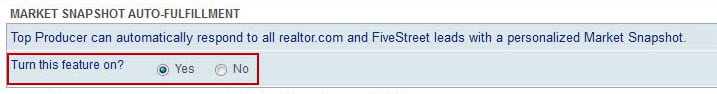
Once you’ve completed the above three steps, follow up on your realtor.com® and FiveStreet inquiries will be automatic. In addition, Lead Records and follow-up activities will automatically be created in Top Producer CRM to ensure you never forget to follow up on important leads.
Log in to set up auto-fulfillment.
Still have questions? Please contact us at the information below.
