Recording successful touchpoints helps you track what actions you have taken and focus on the tasks that still require attention. Whenever you place a call and send an email, text message or Market Snapshot, you are prompted to record the details and schedule a follow-up activity. In addition, you can wrap up an activity-call, to-do or appointment-after you mark it done.
Tip: Once recorded, you can view the complete activity from both the Calendar and List views in My Business.
Wrapping Up Touchpoints
Whenever you place a call or send an email, text message or Market Snapshot in Top Producer Mobile, the Wrap Up page appears.
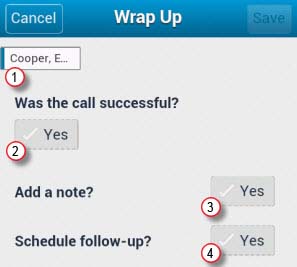
- Displays any contacts associated with the touchpoint.
-
Tap to record that a call was made or an email or text message was sent. This step is not necessary when wrapping up a Market Snapshot.
Tip: If prompted, set the contact’s status to reflect where the contact is in the lead lifecycle. For details, see number 3 in the Wrapping Up Activity section below.
- Tap to record touchpoint details.
- Tap to schedule another call, appointment or to-do activity to ensure regular contact.
Wrapping Up an Activity
Whenever you record a completed activity in Top Producer Mobile, the Wrap Up Activity page appears.
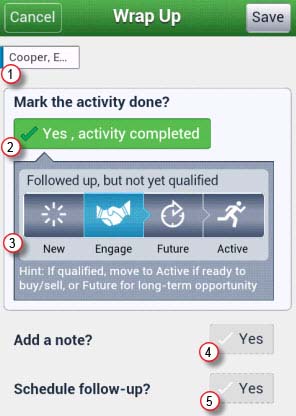
- Displays any contacts and properties associated with the activity.
- Mark the activity complete to remove it from your list of incomplete tasks.
-
Available when one contact is linked to the activity and has a status of either New or Engage. Set the contact’s status to reflect where they are in the lead lifecycle. For example, if you just marked a call complete and determined that the contact is ready to buy/sell soon, set the status to Active to indicate a short-term opportunity.
Tip: For more information on using statuses to track the progress of your sales opportunities, see Tracking the Lead Lifecycle Using Statuses.
- Record any details about the activity. Any notes you enter appear in the activity record and any associated contact and property records.
- Schedule an activity to ensure you complete the next required task. The follow-up activity appears in the Contact Record of any associated contacts. In addition, if the activity is linked to a property, the activity appears in the Listing or Closing Record.
