Contacts contained in the Address Book available on Mac computers can be imported into Top Producer CRM. The first step is to export the contacts from the Address Book into a file using the steps below. The second step is to use the Top Producer Import Wizard to import the contact(s) in the file.
Note: If you wish to export contacts from another application, please follow that application’s steps to export the data to a .csv file (comma separated value).
Exporting Contacts from a Mac Address Book
-
Open Contacts from the Dock.

-
Select all of the contacts or groups (multiple select) at the same time that you wish to import to Top Producer CRM.
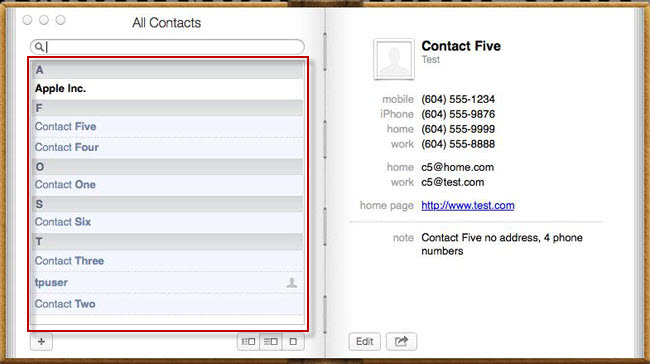
-
Drag all of the selected contacts at once to the Desktop. This automatically creates a VCF file containing all selected contacts, which will be used in the Top Producer CRM import process.
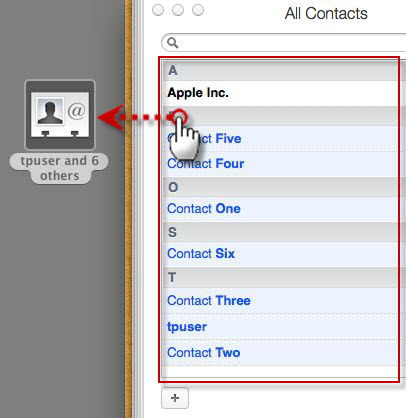
Import using the Top Producer CRM Import Wizard
Once the VCF file is created, use the Top Producer CRM Import Wizard to import the contacts in the file. For more information, please read Importing Your Contacts.
