When adding or editing an activity, you can set email reminders for your appointments in Top Producer CRM. This will notify you via email prior to the appointment becoming due. The email address used is the Default Email Address specified in your My Account information.
When creating or editing an Appointment activity, the Reminder options will be available within the Activity Details area.
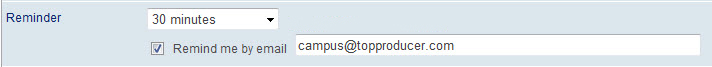
Use the pull-down menu to select the amount of time prior the scheduled appointment that you would like the reminder email to be sent. Select the Remind me by email option to enable the email reminder. This will display the email address to which the reminder will be sent.
Email reminders set for a day or more will send at the same time of day as the appointment. For example, if you have an appointment for 2pm Friday and set a reminder for 1 day, you will receive that reminder around 2pm Thursday.
If you set an email reminder to 30 minutes or less, the reminder will be sent via email 30 minutes before the appointment. For example, if you set a reminder for 5 minutes before an appointment, you will receive the email reminder 30 minutes before the appointment is scheduled. This is to ensure you receive your email reminders on time.
Important: It is necessary that you place a check next to Remind me by email in order to receive the appointment reminder email.
