The General Settings section is accessible by clicking Settings under the Account menu at the top right of any Top Producer CRM screen, then clicking the General tab.
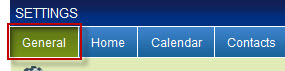
The General Settings contains two sections: 8i Settings and 3rd Party Setup.
8i Settings
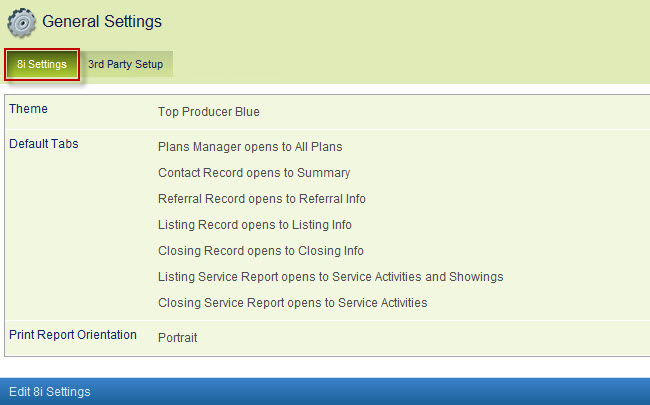
The 8i Settings section allows you to customize the color theme of Top Producer CRM, as well as configure which tab appears when you first open a record. You can choose a color theme to suit your personal preference, and it does not affect the functionality or layout of Top Producer CRM.
The Default Tabs can be changed to suit your needs. For example opening a contact record will immediately display the Summary tab of that record by default. If you frequently work with another tab and would like that to display right away, you can set preferences to display the one you want. Similarly, you can configure other record types to display different tabs when they initially open. By customizing these options, you can personalize the way Top Producer works to better suit they way you do business!
3rd Party Setup
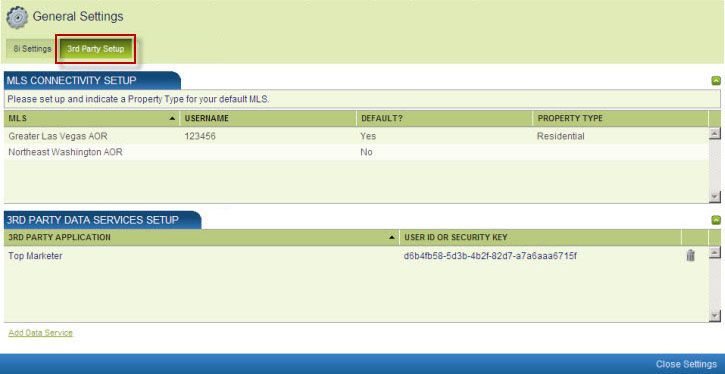
The 3rd Party Setup section allows you to set up any 3rd Party Data Services. 3rd Party Data Services can be added to the bottom of this section by clicking Add Data Service. Adding a data service enables communication between Top Producer and another compatible service.
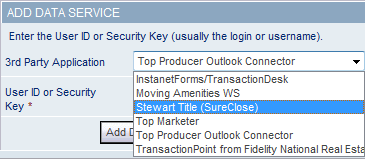
Note: 3rd Party Data Services require a separate subscription to that service and are not included with Top Producer CRM. For information on Market Snapshot, please visit www.topproducer.com. For information on the other services, please visit that provider’s website.
