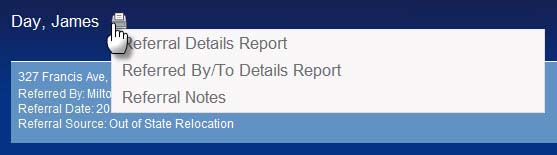Referral reports can be generated based on either a group of referrals (summary reports and statistical reports) or individual referral records (detailed referral reports). There are several report types available, each containing different information.
Explanation of Report Types| Report Name | Report Description |
|---|---|
| Referral Summary Report | A report which displays the Referred Contact’s name, address, and contact information; the Referring Party’s name, Referral Direction, and Referral Date. |
| Referral Business Summary Report | A report which displays the total referral business for a specific Month and Year (including Net Commission for the referrals as well as Total Referral income). |
| Referring Parties by Source Report | A report which displays your total commission and fees sent and received for the Referral Parties for the source specified. |
| Detailed Referral Report | A detailed report containing the referral details such as Referred Contact’s name, address and contact information; the Referring Party’s name, Direction and Referral Date; the Commission and referral fee for the specific referral, as well as any referral notes. |
| Referred By/To Details Report | A detailed report for the Referring Parties selected that display their name, contact info, number of total received and sent referrals, total fees paid and the contacts they have referred. |
| Referral Notes Report | A list report containing all notes entered for a selected referral. |
Creating a Report for Multiple Referrals
- In the main menu, hover over the Contacts menu and click Referrals Summary.
- Use the Show: menu at the top right to select which referral types you would like to view.
-
If you wish to only use specific referrals in the report, place a check next to each referral to include. If you would like to include all referrals seen in the current list, place a check in the box at the top to automatically select them all.
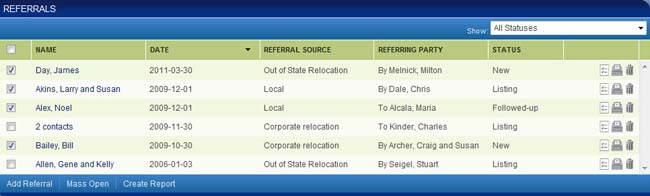
- At the bottom of the list, click Create Report.
-
Use the Report drop-down to select a report type from the list of Referral Reports.
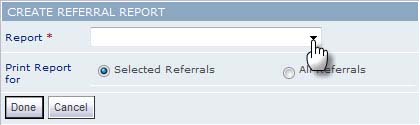
- Depending on the report type you have selected, the remaining options will change:
-
For the Referral Summary Report and Referring Parties by Source Report, you will be able to choose to either include only the previously Selected Referrals in the report, or All Referrals. Choosing All Referrals includes every referral record in 8i, regardless of what is currently displayed or selected in the Referrals Summary list.
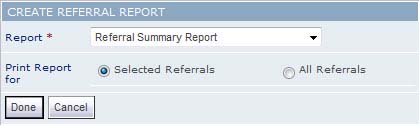
-
For the Referral Business Summary Report, use the drop-down menus to select the Month and Yearfor which the report should be generated.
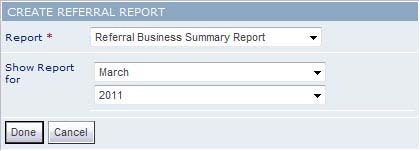
- For the Detailed Referral Report and Referral By/To Details Report, you will only be able to generate a report for the previously Selected Referrals.
-
- Once you have made your selections, click Done to generate the report.
The report will open in a new browser window in PDF format. From here, you can use the PDF Viewer toolbar to Print ![]() the report or Save
the report or Save ![]() it to your computer as a PDF file. You can also use the Download Report pull-down menu and link at the top of the window to download the report as .CSV file (Comma Separated Value) or a .XLS file (Microsoft Excel).
it to your computer as a PDF file. You can also use the Download Report pull-down menu and link at the top of the window to download the report as .CSV file (Comma Separated Value) or a .XLS file (Microsoft Excel).
Creating a Report for a Single Referral
You can also quickly generate reports for a single referral:
-
From the Referrals Summary list, locate the desired referral and click the Print icon
 to the right. This will generate a Detailed Referral Reportfor this one referral.
to the right. This will generate a Detailed Referral Reportfor this one referral.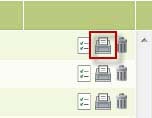
-
When viewing a Referral Record, click the Print icon in the Referral Header. You can then choose to print a Referral Details Report (Detailed Referral Report), Referred By/To Details Report, or a Referral Notesreport.