Referral records can contain one referring party and multiple referred contacts per record. Use this procedure to add additional referred contacts to an existing referral record.
To Add Contacts to a Referral Record:
- From the Main Menu bar, go to Contacts and select the sub menu Referrals Summary. This opens the Referrals Summary screen.
- Locate the referring party you want to view and click their row. If the referring party has more than one entry in the table, clicking any row will work. This will open the Referral Record.
- From the Referral Record, click the Referred Contacts tab.
- Click the Add Referred Contact action link. The Contact Look-up appears on the right.
-
Drag and drop the contact you want to add from the Contact Look-up to the Referred Contacts table.
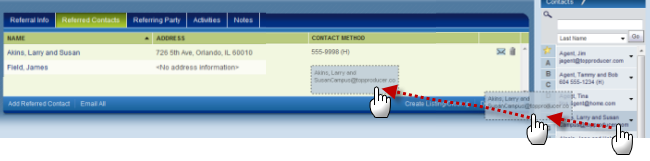
Log in to add contacts to a referral.
Still have questions? Please contact us at the information below.
